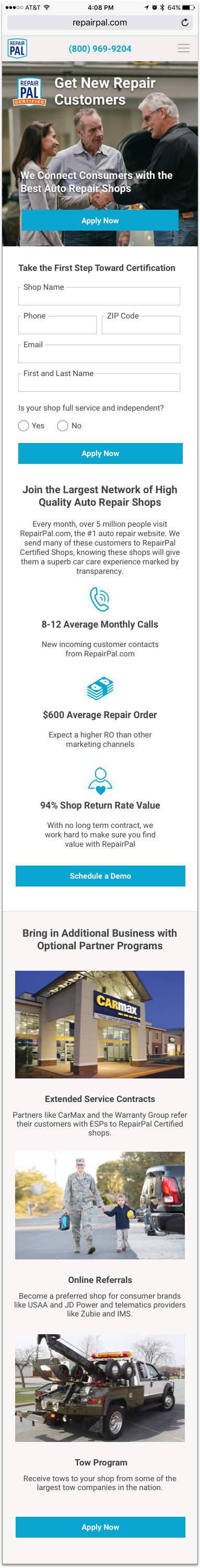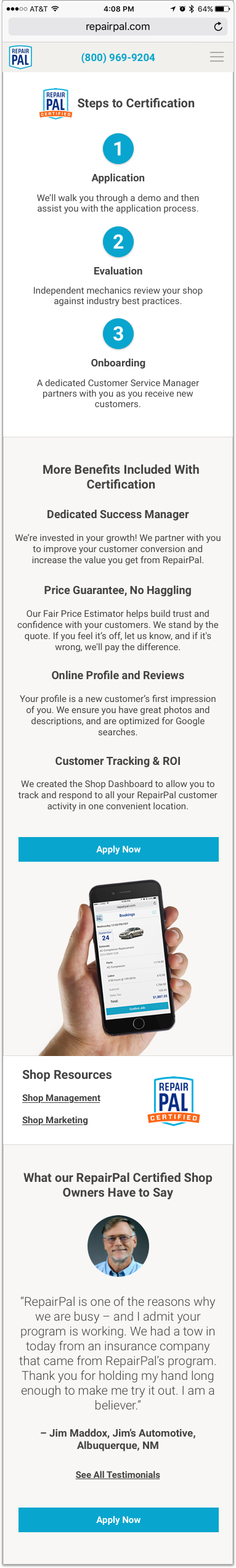Problem
The current application process to become a RepairPal Certified automotive repair shop is uncoordinated and laborious, both for shop applicants and RepairPal staff. Internally, efforts are spread across multiple teams, all using different systems, many of which don’t share manually entered data.
With little to no automation, efforts to get a shop through the process are disjointed, slow, redundant… and expensive, due to the large amount of labor hours required.
Currently, the typical period of time it takes to complete the certification process is three weeks. Too often, this results in lost customers who lose patience with the process, and lost revenue opportunities for RepairPal.
Primary Objectives
Reduce application processing time to as little as 3 days
Automate most of the process and eliminate internal labor hours by 50% or more
Solution
Provide a streamlined “Turbotax experience” for independent automotive repair shops to join the RepairPal network of shops and complete the application and certification process online, all in a single sitting, or in sequential pieces as time permits.
An all new online user interface would need to be designed, including dozens of screens, emails, and data visualization reports.
Automate an archaic, inefficient process by providing a streamlined application experience, 100% online for shop owners who desire it
Sunset uncoordinated manual processes across multiple systems and teams
Eliminate redundant emails and phone calls to applicants from various teams due to lack of centralized information and cross-team communication
Provide a flexible application progression like Turbotax, such that applicants can work on sections in any order they choose
Allow the technical application to be completed and saved in stages, to accommodate the interrupt-driven environment of shop owners
Process
1. User journey and workflow
The most essential part of this project was optimizing the user experience by optimizing the workflow.
There are two primary user groups in this single, coordinated workflow
Repair shop owners applying for Certification in the RepairPal network
RepairPal employees managing the application process from start to finish
Internally, efforts are spread across multiple teams including lead generation, sales, certification and account management, all using different systems. Shop applicant information is dispersed across Salesforce, Google Sheets, Excel spreadsheets, SurveyMonkey, highly inconsistent email templates, and manually generated pdf documents emailed to applicants during onboarding.
Shop Owner User Journey – the “old way”
2. Stakeholder surveys and interviews
Collect Feedback
Survey shop owners – I sought feedback about their perception of the sales process, when payment is asked for, concerns during review of their application, unmet needs and general confusion that arises during the 2-3 week process.
Interview internal stakeholders – Feedback was also gathered from sales team and account management team members who interact over the phone with shops every day and are familiar with frequent pain points and concerns.
Takeaways
Ditch Survey Monkey and move the full technical application into a much more professional-looking, branded experience that’s easier to use.
Give shop applicants a teaser of the new Shop Dashboard experience during the application process. That will increase confidence in our company before a paid commitment needed to be made by the shop owner, as well as introduce them to the Dashboard UI they would be using in the future.
Communication cadence: Carefully timed and coordinated reminder and assistance phone calls and emails need to be carefully timed and interjected into the process for shops that longer to complete the technical application and have questions along the way. Interrupt-driven shop owners and managers should not be hassled by unnecessary, redundant and poorly timed requests from RepairPal.
Increase trust and confidence in how a repair shop’s data will be used when collecting customer satisfaction ratings from their most recent 200 customers. Use of a shop’s data to assess customer satisfaction ratings has always been a major concern for shop owners during the application process. Clearly show the benefits by displaying examples of useful data visualization and reporting within the web application to get shops owners interested in what they will receive upon becoming Certified.
Application fees and payment: Be strategic as to where the application payment is inserted in this process, to decrease instances of early abandonment by shop owners before completing the application. Currently, sales associates will ask shop owners for a credit card and $200 payment up front, in the first cold call.
3. Create a revised streamlined workflow
Maximize automation and significantly improve coordination across teams
Break out the application process into clearly defined steps, from initial interest to program onboarding:
One of several internal stakeholder whiteboarding sessions
1. Initial interest form – Completely redesign the primary landing and marketing page targeting shop owners. (See the new implemented design at http://go.repairpal-shops.com/shop-owners/)
2. Pre-qualification – Create a new prequalification page which serves as a follow-up to the initial interest form. This page serves as a gatekeeper to the full technical application web app.
3. Technical application – Create an online technical application that is easy to use and imparts the experience of the Shop Dashboard that will be used upon becoming a Certified Shop.
4. Shop customer satisfaction feedback – Using transparent language and examples of useful data visualization, encourage shop owners to install a program called CVP (Customer Verification Program) in order to automate the collection of NPS scores and feedback from recent shop customers. Currently, this very manual process requires multiple phone calls and emails addressing mistrust about how the data will be used and confusion about how to install the software, putting unnecessary strain on both shop owners and RepairPal employees alike.
Budgetary imperative: Sales has been asked to reduce the budget for customer survey calls by 50%, so increased automation and higher customer survey completion rates will contribute significantly to this goal.
5. Payment - Surveyed shops owners reported being put off having to pay $200 up front in order to apply, before they fully understand the benefits and are invested in the process. Experiment with moving payment to the end of the application process, using A/B testing if possible. When asked in early interviews, shop owners preferred this approach. RepairPal would lose a negligible processing fee that will be far outweighed by the amount of customer confidence gained by this experience.
6. Application review and decision
7. Results reporting – Based on the application decision, direct shops either to onboarding or the option of going into the Aspire Program (RepairPal subsidized training in areas where the shop applicant fell short during application review)
New high level workflow
Complete unabridged workflow
4. Design
Redesign the starting point – shops landing page
We needed to do a better job capturing initial interest from shop owners and converting that to application to the Certified Shop network.
As the first touch point with shop owners, the shops landing page – the primary marketing page targeting shop owner – needed a complete redesign to overhaul an unresponsive, clunky, outdated, off-brand page. I began with an heuristic evaluation of the old page, then moved on to low-fidelity wireframes and content chunking, and finally high-fidelity mocks for both desktop and mobile.
Heuristic evaluation of the old landing page
Low-fidelity wireframe and content chunking
New landing page design for shops
The new design changes included
Mobile friendly design
Shortened form which only asked for essential information
Updated value propositions with greatly shortened subtext, written in collaboration with the director of marketing
Multiple ‘Apply Now’ CTAs throughout the page, always visible at any scroll position
Removal of outdated and unnecessary information
Appropriate imagery and engaging icon designs
Updated look and feel
Impact
An increase in conversion of over 200% resulted after this first touchpoint in the online certification experience was implemented in 2018.
Later in the year, the sales team adopted a new lead distribution system which immediately assigns new leads from the shops landing page to sales associates, who respond with a follow-up call in as little as 10 minutes. This quick response is a critical first step in streamlining the online certification experience.
High-fidelity mobile and desktop mocks
Online tech application for shops
Shop Dashboard-style UI with application progress meter – the “TurboTax experience”
This progress bar introduces the look and feel of the new user friendly Shop Dashboard.
When first entering the technical application, give applicants a sense of progress with the first item already “completed,” displaying data from their prequalification. This conveys a feeling of accomplishment and wheels already in motion.
While the linear layout imbues a sense of progress as one completes various sections, flexible functionality allows the user to jump from section to section in any order and save progress in stages. Unlike the rigid linearity of the tech application in Survey Monkey, this will better accommodate the interrupt-driven environment of the shop owner.
Form design for the multi-section technical application
The full application contains several pages and sections for entering general shop information, staff information, CVP software installation and customer satisfaction data retrieval, shop tools, technology and pricing. I worked with internal stakeholders to determine which information needed to be collected at each step. I aimed to avoid overwhelming the user at any one point while maintaining momentum.
Final flow shown with primary mocks
While the shop owner applicant could begin the Certification process in a mobile experience, the full in-Dashboard technical application was designed for desktop, due to the extensive amount of information to be entered, and the fact that this is the primary platform used by shop owners and managers at their place of work.
Unavailable as an option before, the flow below shows how a shop owner can complete the entire application process online in a single sitting, without having to interact with customer support over the phone if that is not desired.
Final mocks
Primary Screens
Interest acknowledgement welcome email, pre-qualification page
Note: While the tech application design is desktop only, mobile versions of all emails – including a reporting overall score report linking to the full report details – were designed.
Interest acknowledgement email, with link to pre-qualification form
Pre-qualification: the interim step between initial interest and the gate for access to the full tech application
Key screens from the technical application
Full technical application – Technicians tab of the staff information section, with experience, education and training details
Full technical application – Review & Pay section, with primary staff, what to expect from your application review, and payment details
Evaluation report – scoring and data visualization
Because the evaluation report is a view-only experience and does not require extensive form completion as in the tech application, a mobile version was created in addition to a desktop version.
An all new section – Business Insights – was created, utilizing data collected from the shop’s customer information data shared during the application process. This section highlights key data points about the shop’s business that would not otherwise be revealed to the shop owner without an extensive investment in time and data processing.
Mobile mocks
Application decision email with overall quality score and deep link to full evaluation report
Full evaluation report – overall score with score component breakdown
Customer satisfaction report – NPS scores, survey question scores and written reviews
New business Insights section –data visualization creatively utilizes shop’s customer data
Desktop mocks, including “before” images from manually generated pdfs which are emailed to applicants
Before: Score breakdown – pdf document emailed to applicant
After: Overall score in Dashboard, with score breakdown and component scores
New: Business insights with key statistics, utilizing shop’s customer information database
Before: Customer satisfaction – pdf document emailed to applicant
After: Customer satisfaction in online Dashboard, with detailed scores, broken down by customer
Feedback and tracking
The hope is that this product will be built at some point in 2019. At that point, feedback will be collected from applicants about the placement of payment within the experience, as well as the collection of customer survey data. As this will be the first time applicants can engage in a near-fully-automated and expedited online experience, data will be collected about the proportion of applicants who opt for the automated flow and the speed at which this flow is completed.
Future product updates
Include an admin view of the technical application, so that RepairPal staff can view application progress and provide detailed assistance as necessary.